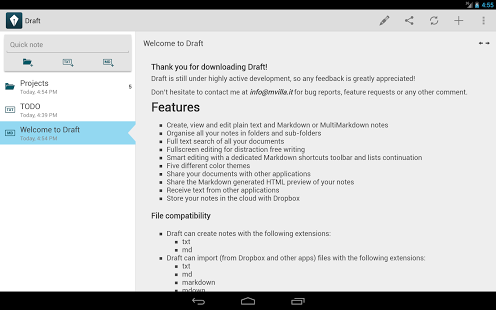Draft 0.13
Paid Version
Publisher Description
Draft is a versatile text editor for your Android smartphone and tablet. With Draft you can easily organise, edit and share all your notes.
You can create regular plain text files as well as Markdown and MultiMarkdown files.
Draft is powered by Dropbox, so all your documents are stored in the cloud where you can easily access them from any device you have.
(Notes created with Draft are not stored on the public storage of the device, so they cannot be directly accessed by other apps. Synchronization is only possible through the provided Dropbox integration.)
# Features
* Create, view and edit plain text and Markdown or MultiMarkdown notes
* Organise all your notes in folders and sub-folders
* Full text search of all your documents
* Fullscreen editing for distraction free writing
* Smart editing with a dedicated Markdown shortcuts toolbar and lists continuation
* Five different color themes
* Share your documents with other applications
* Share the Markdown generated HTML preview of your notes
* Receive text from other applications
* Store your notes in the cloud with Dropbox
# File formats
* Draft can create notes with the following extensions:
- txt
- md
* Draft can import (from Dropbox or other apps) files with the following extensions:
- txt
- md
- markdown
- org
# Dropbox synchronization
By default all your notes are stored in a dedicated folder in your Dropbox called 'Draft'; you can change this location in the application settings.
Draft provides full offline support, so every change you make to your notes will be propagated to Dropbox once the network is available.
About Draft
Draft is a paid app for Android published in the Other list of apps, part of Business.
The company that develops Draft is mvilla. The latest version released by its developer is 0.13. This app was rated by 1 users of our site and has an average rating of 5.0.
To install Draft on your Android device, just click the green Continue To App button above to start the installation process. The app is listed on our website since 2014-01-22 and was downloaded 25 times. We have already checked if the download link is safe, however for your own protection we recommend that you scan the downloaded app with your antivirus. Your antivirus may detect the Draft as malware as malware if the download link to com.mvilla.draft is broken.
How to install Draft on your Android device:
- Click on the Continue To App button on our website. This will redirect you to Google Play.
- Once the Draft is shown in the Google Play listing of your Android device, you can start its download and installation. Tap on the Install button located below the search bar and to the right of the app icon.
- A pop-up window with the permissions required by Draft will be shown. Click on Accept to continue the process.
- Draft will be downloaded onto your device, displaying a progress. Once the download completes, the installation will start and you'll get a notification after the installation is finished.